Website And Web Application, What Is The Difference?
May 16, 2024

The web world can be a confusing place. You’ve stumbled upon two terms – website and web application – and they both seem to exist in the same space. Both are accessible through your browser, so what exactly makes them different? Fear not, curious explorer! This guide will delve into the key differences between websites and web applications, using real-world examples to illuminate your path.
Similarities: Sharing the Web Stage
Websites and web applications share the same digital stage – the internet. They’re both accessed through web browsers, utilizing technologies like HTML, CSS, and JavaScript to function. You’ll also need a web hosting service to make your creation visible online.
Websites: Informative Billboards with Limited Interaction
Think of a website as a digital billboard for your software. It’s fantastic for showcasing features, benefits, and grabbing attention. Imagine a website for your revolutionary photo editing software. It would display stunning before-and-after edits, explain functionalities, and allow visitors to sign up for updates or trials. However, the core function is to provide information, not extensive interaction. Websites are generally quicker and easier to develop compared to web applications.
Web Applications: Interactive Powerhouses Where Users Take Control
Web applications are the action heroes of the web. They provide users with the ability to interact, complete tasks, and manipulate data. Think about the online banking platform you use. It allows you to log in securely (interaction!), view account balances (data manipulation!), and transfer funds (completing a task!). Web applications are often more complex, requiring intricate programming and robust security measures compared to websites.
Let’s Break it Down with Examples:
Website Example: Portfolio Website for a Graphic Designer: This website showcases the designer’s work (images, videos), design philosophy (text), and contact information for potential clients. There might be a form to request a quote, but the core function is to inform potential clients.
Web Application Example: Online Learning Platform: This platform allows students to enroll in courses (interaction!), access learning materials (data manipulation!), and take quizzes to assess their progress (completing tasks!).
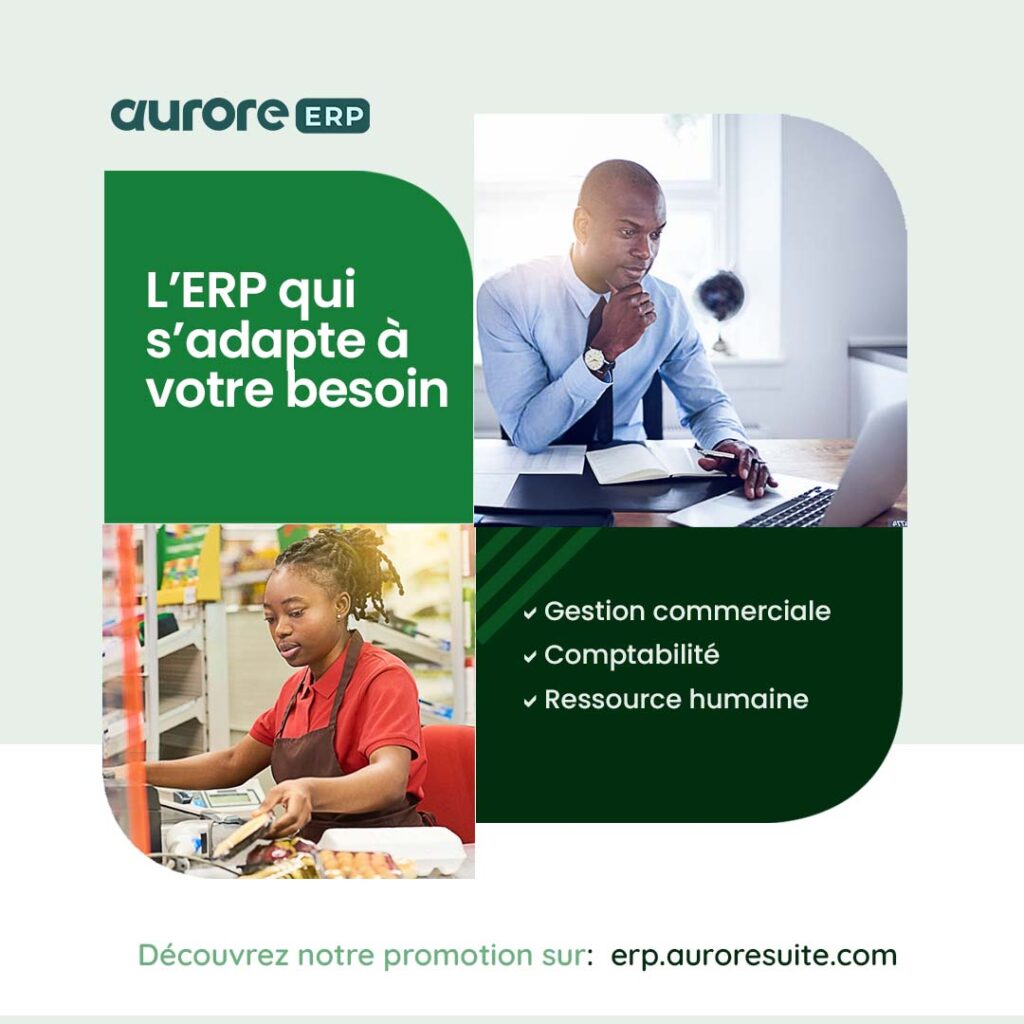
Choosing Your Web Champion: A Needs Assessment
Here’s a cheat sheet to navigate the website vs. web application dilemma:
Your software primarily provides information and gathers leads? A website is your champion.
Your software thrives on user interaction, data manipulation, or complex functionalities? A web application is your hero.
Still Unsure? Embrace the Power of Collaboration!
Even with a clear understanding, questions might linger. That’s where a skilled developer becomes your partner. When discussing your project, clearly outline your software’s goals and functionalities. A developer can assess your needs and recommend the most suitable solution, whether it’s a website, a web application, or even a strategic blend of both!